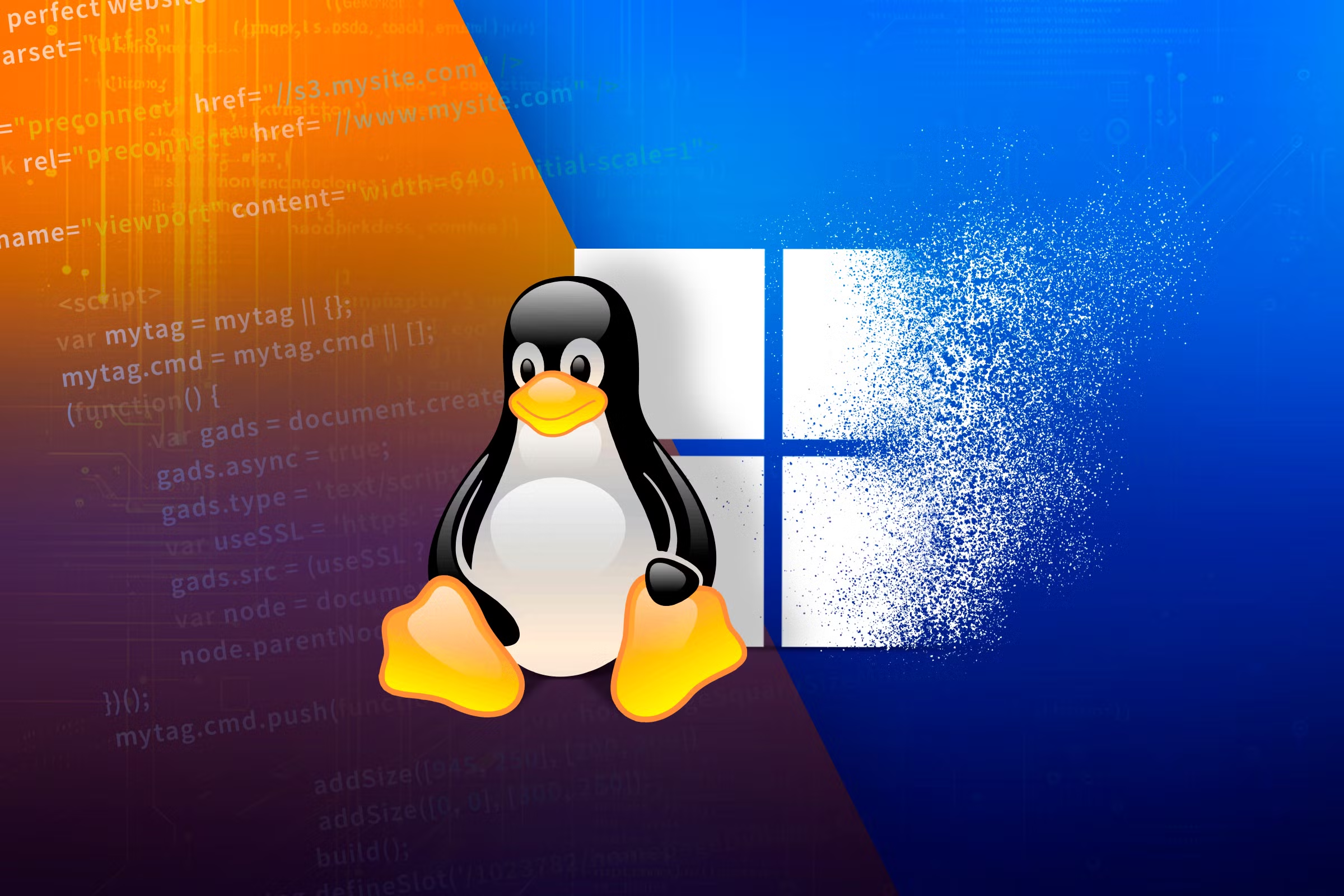Install Windows on any Linux VPS
Description
Want to run Windows on your Linux VPS? We offer a hassle-free solution that allows you to install Windows on any compatible Linux VPS. No VNC, no rescue mode, no complex steps. All you need is a VPS running Ubuntu or Debian with root access, and we’ll handle the rest.
We’ve successfully tested this method with all major and small VPS providers so far. Our system supports KVM, Hyper-V, VMware, and Xen virtualization platforms.
🖥️ No rescue mode required
🧰 No VNC access needed
🔐 Root access on Ubuntu/Debian is all we need
🔗 Networking and RDP are pre-configured automatically
❌ Not compatible with OpenVZ or ARM-based CPUs
Windows Versions (with required storage size):
-
Windows 2012 R2 Datacenter (9 GB)
-
Windows 2016 Datacenter (12 GB)
-
Windows 2019 Datacenter (11 GB)
-
Windows 2022 Datacenter (11 GB)
-
Windows 2022 Standard (11 GB)
-
Windows 2025 Datacenter (15 GB)
- Windows Server 2016 Datacenter Update 2018 (11 GB)
-
Windows 10 LTSC 2019 (9 GB)
-
Windows 10 LTSC 2021 (10 GB)
-
Windows 10 Pro (12 GB)
-
Windows 11 Pro (12 GB)
-
Windows 11 LTSC (13 GB)
-
Windows 11 Pro 24H2 (21 GB)
-
Windows 2012 R2 Datacenter AWS T3 M5 C5 (16 GB)
-
Windows 2022 Datacenter – AWS T3 M5 C5 (16 GB)
-
ReviOS 10 23.08 (10 GB)
-
ReviOS 11 23.08 (11 GB)
-
Windows 2022 Datacenter GPT (11 GB)
-
Windows 10 Pro GPT (12 GB)
-
Windows 10 Super Lite (7 GB)
-
Win2012 dump from Hetzner robot (25 GB)
-
Windows 2022 Datacenter Dedicated (11 GB)
-
Windows X-Lite (19045.3324) ‘Micro 10’ (4 GB)
-
Windows X-Lite ‘Micro 11 23H2’ v2 (4 GB)
-
Linux Mint 22 Xfce Edition (12 GB)
Additional information
| Windows Version | Windows 2012 R2 Datacenter (9 GB), Windows 2016 Datacenter (12 GB), Windows 2019 Datacenter (11 GB), Windows 2022 Datacenter (11 GB), Windows 2022 Standard (11 GB), Windows 2025 Datacenter (15 GB), Windows Server 2016 Datacenter Update 2018 (11 GB), Windows 10 LTSC 2019 (9 GB), Windows 10 LTSC 2021 (10 GB), Windows 10 Pro (12 GB), Windows 11 Pro (12 GB), Windows 11 LTSC (13 GB), Windows 11 Pro 24H2 (21 GB), Windows 2012 R2 Datacenter AWS T3 M5 C5 (16 GB), Windows 2022 Datacenter – AWS T3 M5 C5 (16 GB), ReviOS 10 23.08 (10 GB), ReviOS 11 23.08 (11 GB), Windows 2022 Datacenter GPT (11 GB), Windows 10 Pro GPT (12 GB), Windows 10 Super Lite (7 GB), Win2012 dump from Hetzner robot (25 GB), Windows 2022 Datacenter Dedicated (11 GB), Windows X-Lite (19045.3324) 'Micro 10' (4 GB), Windows X-Lite 'Micro 11 23H2' v2 (4 GB), Linux Mint 22 Xfce Edition (12 GB) |
|---|---|
| Activated? | No Activation (Evaluation), Activated |
$10.00 – $20.00Price range: $10.00 through $20.00
Want to run Windows on your Linux VPS? We offer a hassle-free solution that allows you to install Windows on any compatible Linux VPS. No VNC, no rescue mode, no complex steps. All you need is a VPS running Ubuntu or Debian with root access, and we’ll handle the rest.
Install Windows on any Linux VPS.
Description
Want to run Windows on your Linux VPS? We offer a hassle-free solution that allows you to install Windows on any compatible Linux VPS. No VNC, no rescue mode, no complex steps. All you need is a VPS running Ubuntu or Debian with root access, and we’ll handle the rest.
We’ve successfully tested this method with all major and small VPS providers so far. Our system supports KVM, Hyper-V, VMware, and Xen virtualization platforms.
🖥️ No rescue mode required
🧰 No VNC access needed
🔐 Root access on Ubuntu/Debian is all we need
🔗 Networking and RDP are pre-configured automatically
❌ Not compatible with OpenVZ or ARM-based CPUs
Windows Versions (with required storage size):
-
Windows 2012 R2 Datacenter (9 GB)
-
Windows 2016 Datacenter (12 GB)
-
Windows 2019 Datacenter (11 GB)
-
Windows 2022 Datacenter (11 GB)
-
Windows 2022 Standard (11 GB)
-
Windows 2025 Datacenter (15 GB)
- Windows Server 2016 Datacenter Update 2018 (11 GB)
-
Windows 10 LTSC 2019 (9 GB)
-
Windows 10 LTSC 2021 (10 GB)
-
Windows 10 Pro (12 GB)
-
Windows 11 Pro (12 GB)
-
Windows 11 LTSC (13 GB)
-
Windows 11 Pro 24H2 (21 GB)
-
Windows 2012 R2 Datacenter AWS T3 M5 C5 (16 GB)
-
Windows 2022 Datacenter – AWS T3 M5 C5 (16 GB)
-
ReviOS 10 23.08 (10 GB)
-
ReviOS 11 23.08 (11 GB)
-
Windows 2022 Datacenter GPT (11 GB)
-
Windows 10 Pro GPT (12 GB)
-
Windows 10 Super Lite (7 GB)
-
Win2012 dump from Hetzner robot (25 GB)
-
Windows 2022 Datacenter Dedicated (11 GB)
-
Windows X-Lite (19045.3324) ‘Micro 10’ (4 GB)
-
Windows X-Lite ‘Micro 11 23H2’ v2 (4 GB)
-
Linux Mint 22 Xfce Edition (12 GB)
Additional information
| Windows Version | Windows 2012 R2 Datacenter (9 GB), Windows 2016 Datacenter (12 GB), Windows 2019 Datacenter (11 GB), Windows 2022 Datacenter (11 GB), Windows 2022 Standard (11 GB), Windows 2025 Datacenter (15 GB), Windows Server 2016 Datacenter Update 2018 (11 GB), Windows 10 LTSC 2019 (9 GB), Windows 10 LTSC 2021 (10 GB), Windows 10 Pro (12 GB), Windows 11 Pro (12 GB), Windows 11 LTSC (13 GB), Windows 11 Pro 24H2 (21 GB), Windows 2012 R2 Datacenter AWS T3 M5 C5 (16 GB), Windows 2022 Datacenter – AWS T3 M5 C5 (16 GB), ReviOS 10 23.08 (10 GB), ReviOS 11 23.08 (11 GB), Windows 2022 Datacenter GPT (11 GB), Windows 10 Pro GPT (12 GB), Windows 10 Super Lite (7 GB), Win2012 dump from Hetzner robot (25 GB), Windows 2022 Datacenter Dedicated (11 GB), Windows X-Lite (19045.3324) 'Micro 10' (4 GB), Windows X-Lite 'Micro 11 23H2' v2 (4 GB), Linux Mint 22 Xfce Edition (12 GB) |
|---|---|
| Activated? | No Activation (Evaluation), Activated |